Material Files app guide
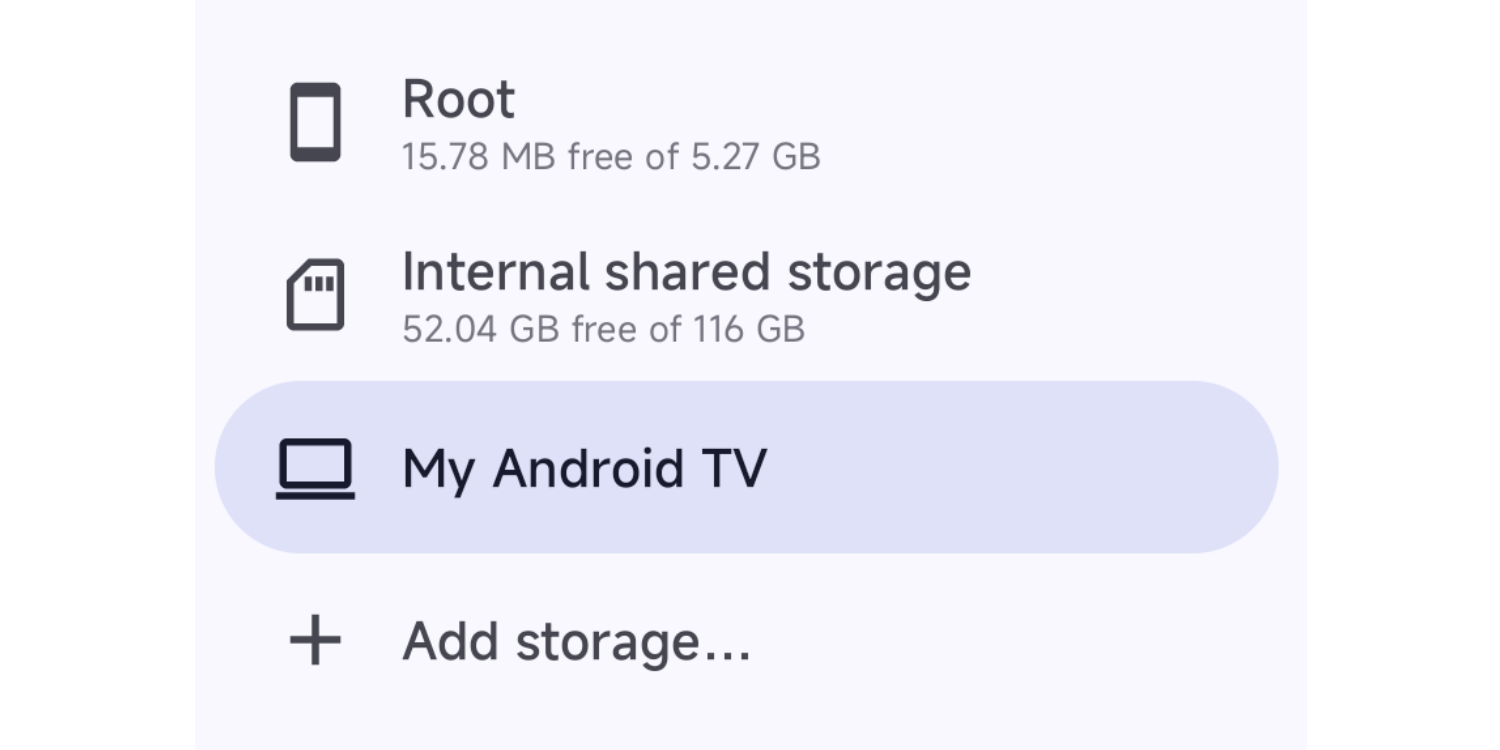
Open Material Files app. If it's not installed, you can download it from the Play Store.
Open navigation drawer and click Add storage.... And then select FTP server.
The following screen will appear.
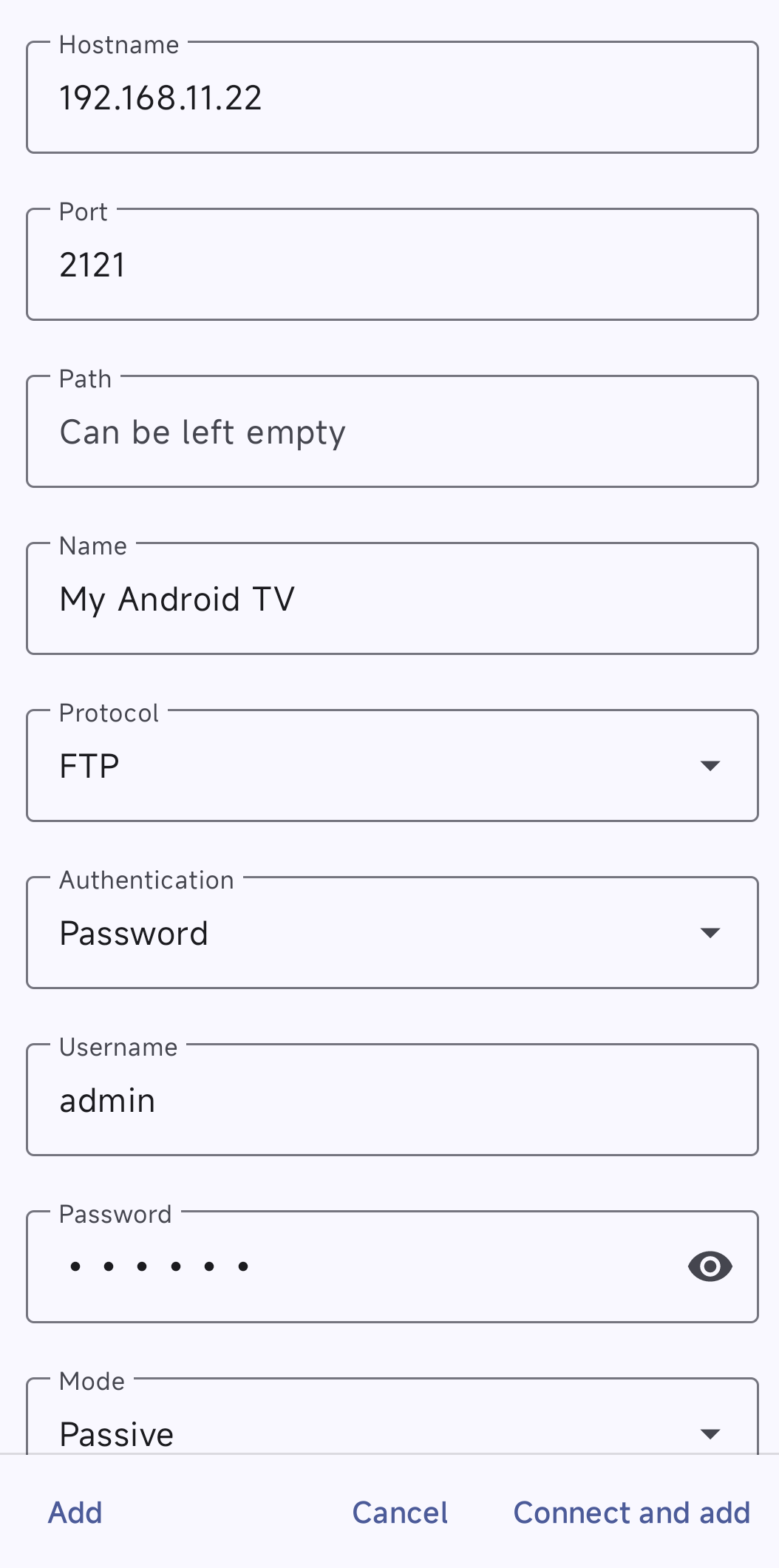
To enter the configuration, please refer to the configuration details from FTP settings.
- Enter IP address in Hostname field. e.g.
192.168.11.22 - Enter Port number. Default port is
2121. - Path can be left empty.
- Enter your desired name in Name field.
- Protocol must be FTP.
- In Authentication dropdown, select Anonymous if Anonymous login is enabled in FTP settings. Otherwise, leave the default selection and enter Username and Password.
- Set Mode to Passive or Active as specified in FTP settings.
- Set Encoding to
UTF-8.
- Enter IP address in Hostname field. e.g.
Then click Connect and add.